White-rodgers 1F94-80 User Manual
Browse online or download User Manual for Control panel White-rodgers 1F94-80. White Rodgers 1F94-80 User Manual
- Page / 8
- Table of contents
- TROUBLESHOOTING
- BOOKMARKS



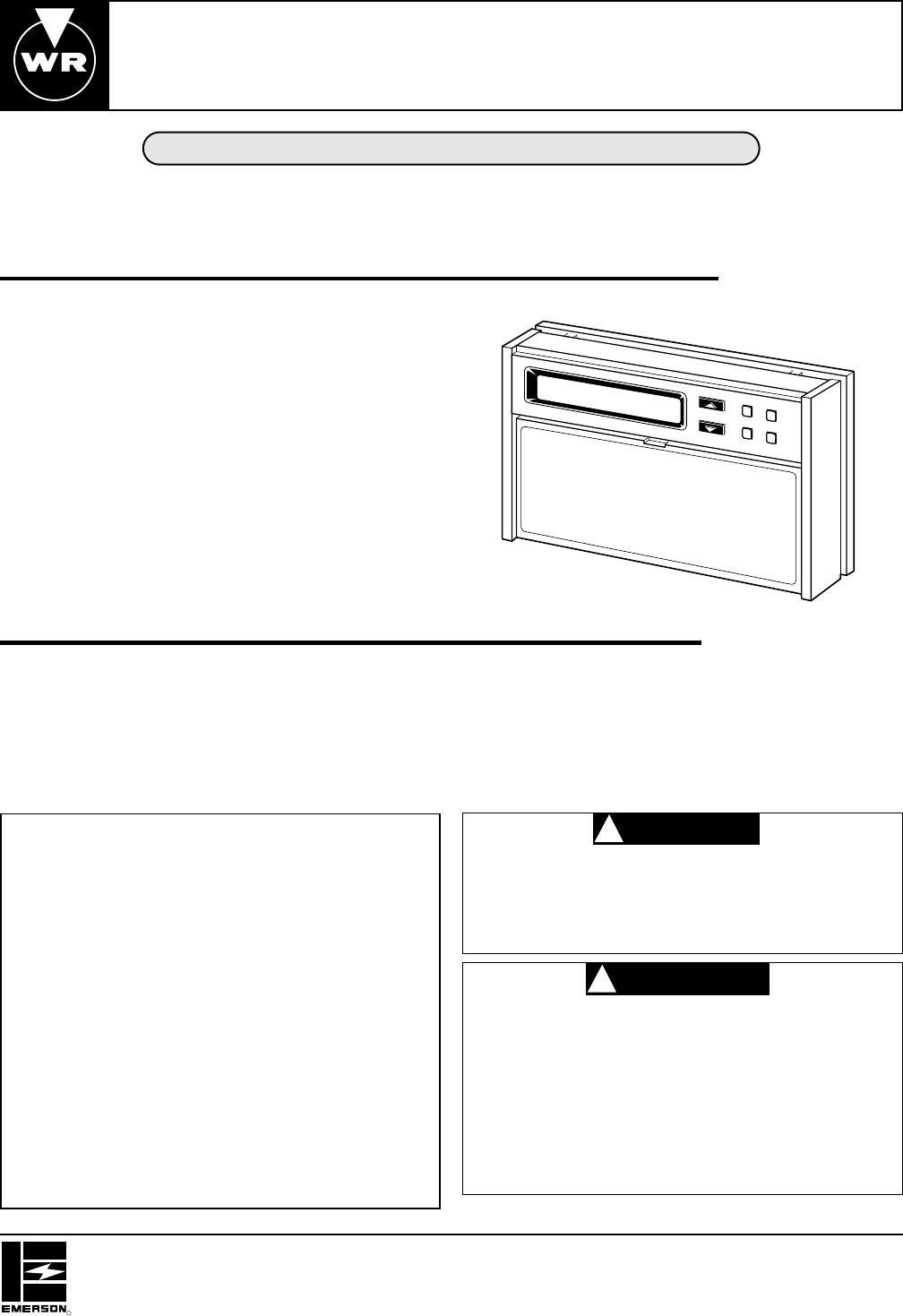
Summary of Contents
Printed in U.S.A.This wall-mounted, low voltage thermostat maintainsroom temperature by controlling the operation of multi-stage systems. Use this the
2ELECTRICAL DATAElectrical Rating:20 to 30v AC 50/60 Hz.0.01 to 1.5 Amps (Load per terminal)2.5 Amps Maximum Total Load (All terminals combined)An
3REPLACEMENT INSTALLATIONREMOVE OLD THERMOSTAT1. Shut off electricity at the main fuse box until installa-tion is complete. Verify power is off with a
42. Connect wires beneath terminal screws on sub-base using appropriate wiring schematic (see figs.3 through 6).3. Place subbase over hole in wall an
5IF SAFETY CIRCUITS ARE IN ONLY ONE OF THESYSTEMS, REMOVE THE TRANSFORMER OF THESYSTEM WITH NO SAFETY CIRCUITS.NOTERelay contacts shown are thermostat
6ATTACH THERMOSTAT TO SUBBASEWE RECOMMEND THAT YOU SET OPTION SWITCHESTO DESIRED POSITION BEFORE ATTACHING ONSUBBASE (see OPERATION). WE ALSO RECOM-ME
7CHECK THERMOSTAT OPERATIONFAN OPERATION1. Turn on power to the system. If the auxiliary heatsource has a standing pilot, be sure to light it.2. Press
WARRANTY INFORMATIONTHIS WARRANTY STATEMENT SUPERSEDES ALL WARRANTYSTATEMENTS DATED PRIOR TO OCTOBER 1, 1991.White-Rodgers Division of Emerson Electri
 (8 pages)
(8 pages) (4 pages)
(4 pages) (4 pages)
(4 pages)







Comments to this Manuals