White Rodgers 1F80-361 Specifications Page 4
- Page / 8
- Table of contents
- TROUBLESHOOTING
- BOOKMARKS
Rated. / 5. Based on customer reviews


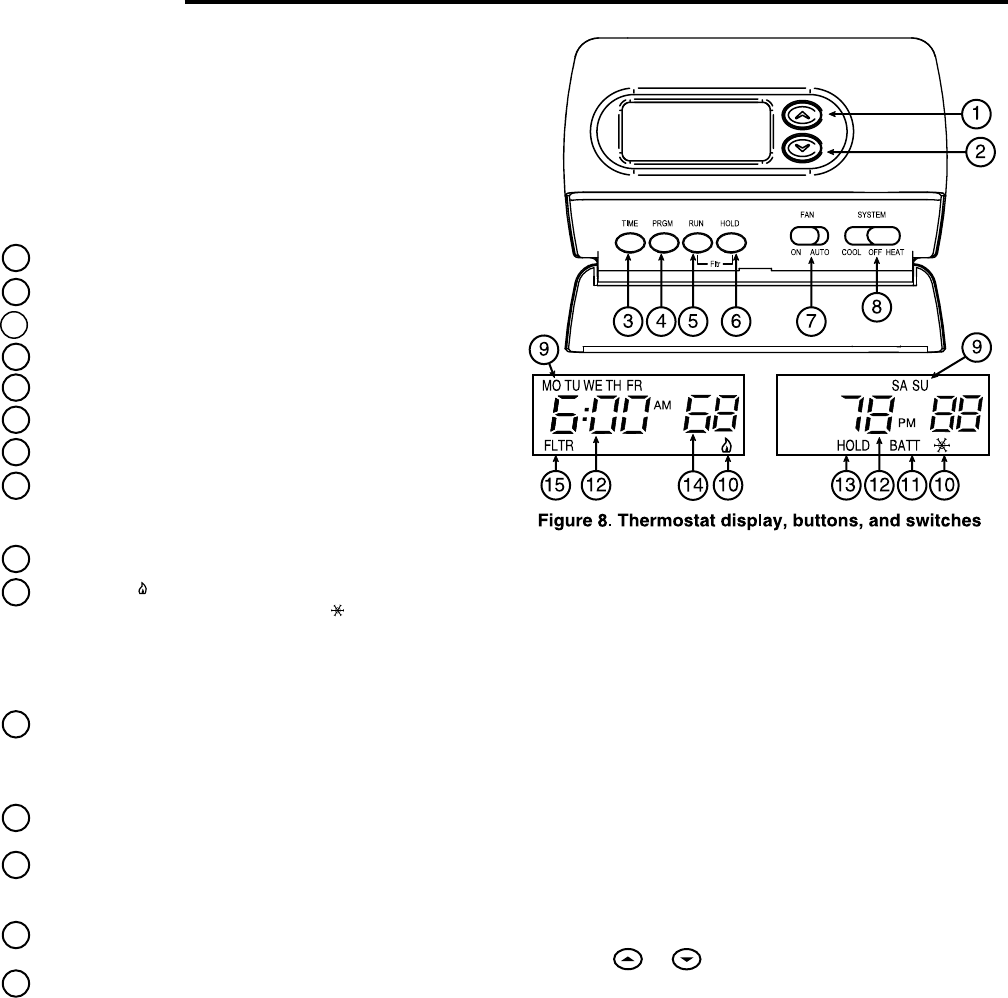
4
Before you begin programming your thermostat, you should be
familiar with its features and with the display and the location
and operation of the thermostat buttons. Your thermostat con-
sists of two parts: the
thermostat coverthermostat cover
thermostat coverthermostat cover
thermostat cover and the
basebase
basebase
base. To
remove the cover, pull it straight out from the base. To replace
the cover, line up the cover with the base and press until the
cover snaps onto the base.
The Thermostat Buttons The Thermostat Buttons
The Thermostat Buttons The Thermostat Buttons
The Thermostat Buttons
and Switchesand Switches
and Switchesand Switches
and Switches
1
Raises temperature setting.
2
Lowers temperature setting.
3
TIME button.
4
PRGM (program) button.
5
RUN (run program) button.
6
HOLD temperature button.
7
FAN switch (
ONON
ONON
ON,
AUTOAUTO
AUTOAUTO
AUTO).
8
SYSTEM switch (
COOLCOOL
COOLCOOL
COOL,
OFFOFF
OFFOFF
OFF,
HEATHEAT
HEATHEAT
HEAT).
The DisplayThe Display
The DisplayThe Display
The Display
9
Indicates day of the week.
10
Flame iconFlame icon
Flame iconFlame icon
Flame icon ( ) is displayed when the SYSTEM switch is in
the HEAT position.
Snowflake iconSnowflake icon
Snowflake iconSnowflake icon
Snowflake icon (
)is displayed (non-
flashing) when the SYSTEM switch is in the COOL position.
SnowflakeSnowflake
SnowflakeSnowflake
Snowflake is displayed (flashing) if the thermostat is in
lockout mode to prevent the compressor from cycling too
quickly.
11
Displays
“BATT”“BATT”
“BATT”“BATT”
“BATT” when the 2 "AA" batteries are low and
should be replaced. Only
“BATT”“BATT”
“BATT”“BATT”
“BATT” and
“LO”“LO”
“LO”“LO”
“LO” in the minutes
field are displayed when batteries are low with no system
power.
12
Alternately displays current time and temperature. Dis-
plays
“LO”“LO”
“LO”“LO”
“LO” in the minutes field when batteries are low.
13
The word
“HOLD”“HOLD”
“HOLD”“HOLD”
“HOLD” is displayed when the thermostat is in the
HOLD mode.
“HOLD”“HOLD”
“HOLD”“HOLD”
“HOLD” is displayed flashing when the
thermostat is in a temporary HOLD Mode.
14
Displays currently programmed set temperature (this is
blank when SYSTEM switch is in the
OFFOFF
OFFOFF
OFF position).
15
Displays
“FLTR”“FLTR”
“FLTR”“FLTR”
“FLTR” when the system has run for the pro-
grammed filter time period as a reminder to change or clean
your air filter.
CONFIGURATION MENUCONFIGURATION MENU
CONFIGURATION MENUCONFIGURATION MENU
CONFIGURATION MENU
The configuration menu allows you to set certain thermostat
operating characteristics to your system or personal require-
ments.
Press RUN to make sure the thermostat is in the run program
mode, then press PRGM and RUN at the same time to enter the
configuration menu. The display will show the first item in the
configuration menu.
The configuration menu table summarizes the configuration
options. An explanation of each option follows.
OPERATIONOPERATION
OPERATIONOPERATION
OPERATION
Press HOLD to change to the next menu item or press TIME to
go backwards to the previous item in the menu. To exit the menu
and return to the program operation, press RUN. If no keys are
pressed within fifteen minutes, the thermostat will revert to
normal operation.
1)1)
1)1)
1)
Select Temporary Hold Time Select Temporary Hold Time
Select Temporary Hold Time Select Temporary Hold Time
Select Temporary Hold Time - The thermostat can hold any
temperature you set it to for the amount of time you select on
this option. Your choices are 0:00 to 8:00 hours in 15 minute
increments. 0:00 disables the function
Example:
1. You have selected 3:00 hours for the Temporary Hold
time period.
2. With the thermostat set to Heat or Cool, press HOLD
forfor
forfor
for
approximately five secondsapproximately five seconds
approximately five secondsapproximately five seconds
approximately five seconds until HOLD time (3:00
indicating 3 hours) appears as a setting reminder.
3. After releasing the button,
“HOLD”“HOLD”
“HOLD”“HOLD”
“HOLD” on the display will
blink.
4. Use
or to set the temperature to your prefer-
ence. The thermostat will maintain this temperature
setting for 3 hours with
“HOLD”“HOLD”
“HOLD”“HOLD”
“HOLD” blinking to remind you
it is in Temporary Hold. After 3 hours the thermostat will
go back to the program temperature and
“HOLD”“HOLD”
“HOLD”“HOLD”
“HOLD” will no
longer blink or display.
2)2)
2)2)
2)
Select FA or SL (Fast or Slow) Heating Cycle RateSelect FA or SL (Fast or Slow) Heating Cycle Rate
Select FA or SL (Fast or Slow) Heating Cycle RateSelect FA or SL (Fast or Slow) Heating Cycle Rate
Select FA or SL (Fast or Slow) Heating Cycle Rate - The
FA setting is frequently used for gas, oil or electric heat. The
SL setting produces a longer heating cycle which is nor-
mally for hot water or steam (hydronic) systems. Both
settings produce very accurate temperature control and
can be set to your personal preference. FA cycles the
system just under 1°F and the SL setting cycles at approxi-
mately 1.5°F.
3)3)
3)3)
3)
Select backlit displaySelect backlit display
Select backlit displaySelect backlit display
Select backlit display - The display backlight improves
display contrast in low lighting conditions. Selecting back-
light
ONON
ONON
ON will keep the light on for a short period of time after
any key is pressed. Selecting
OFFOFF
OFFOFF
OFF will keep the light off.
 (4 pages)
(4 pages)







Comments to this Manuals